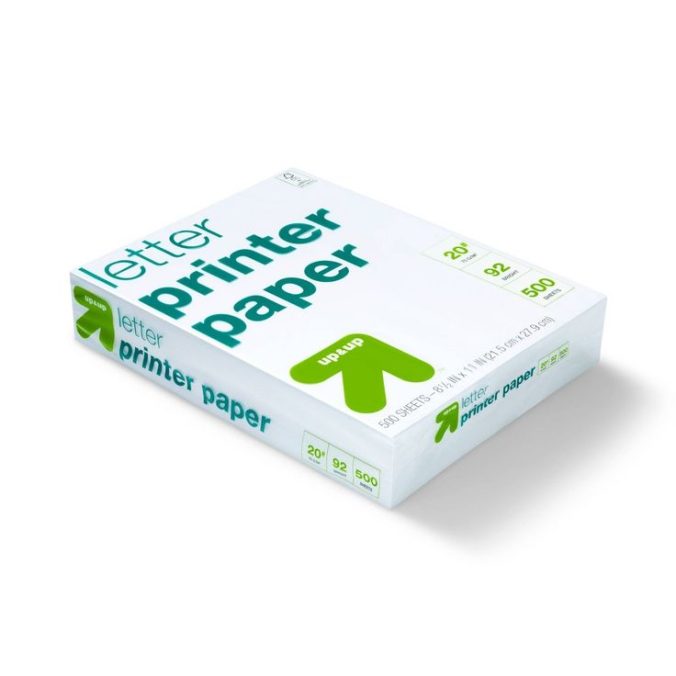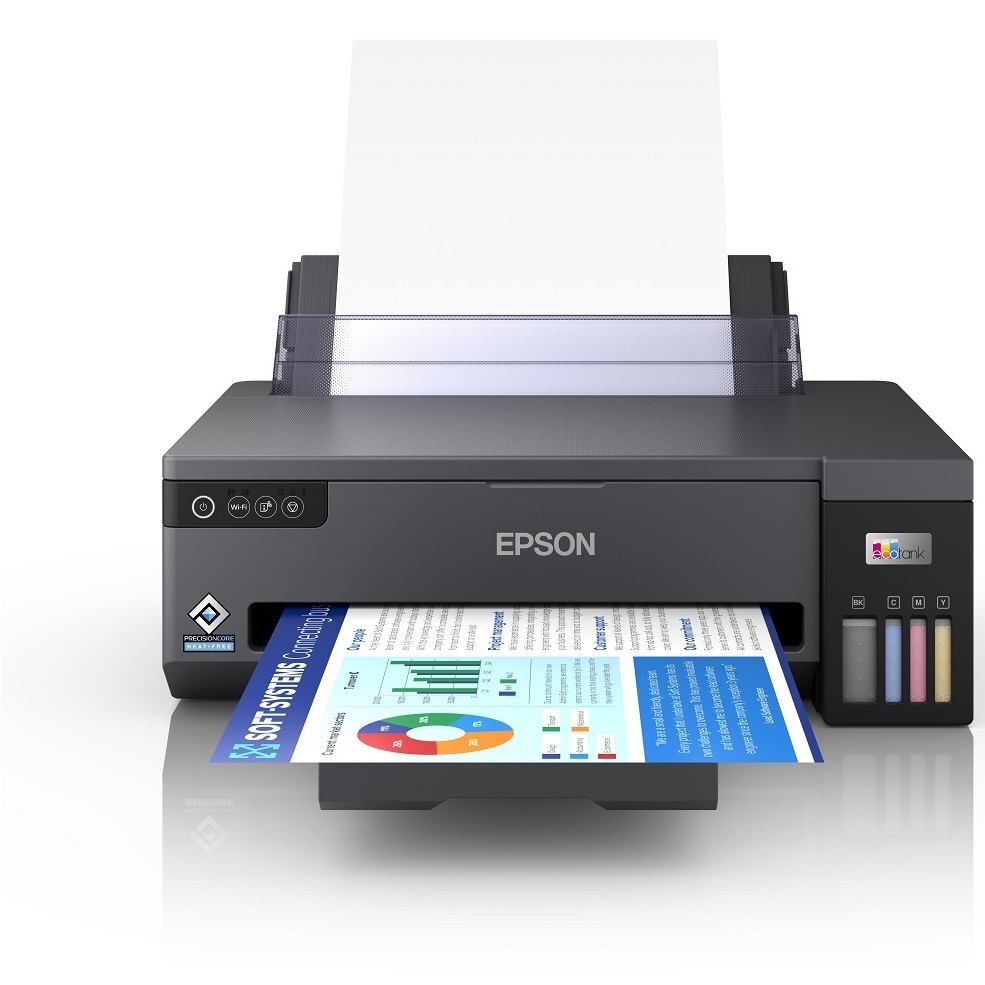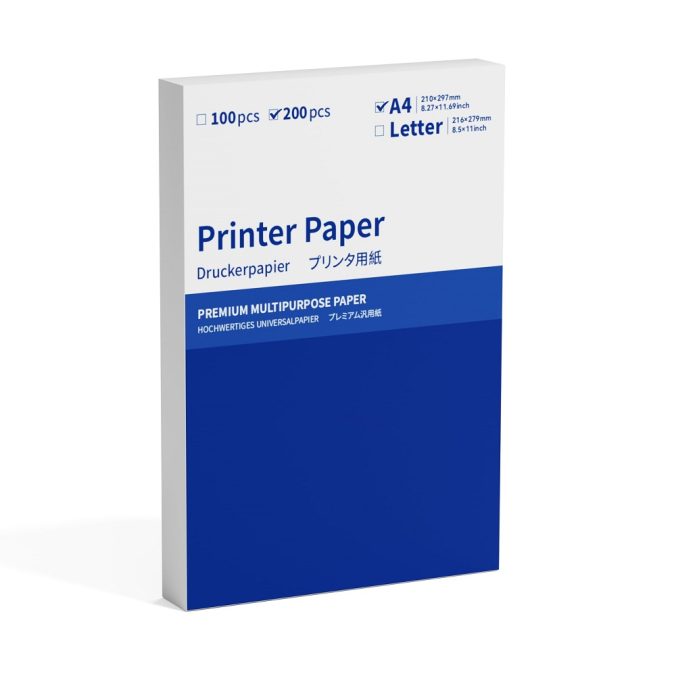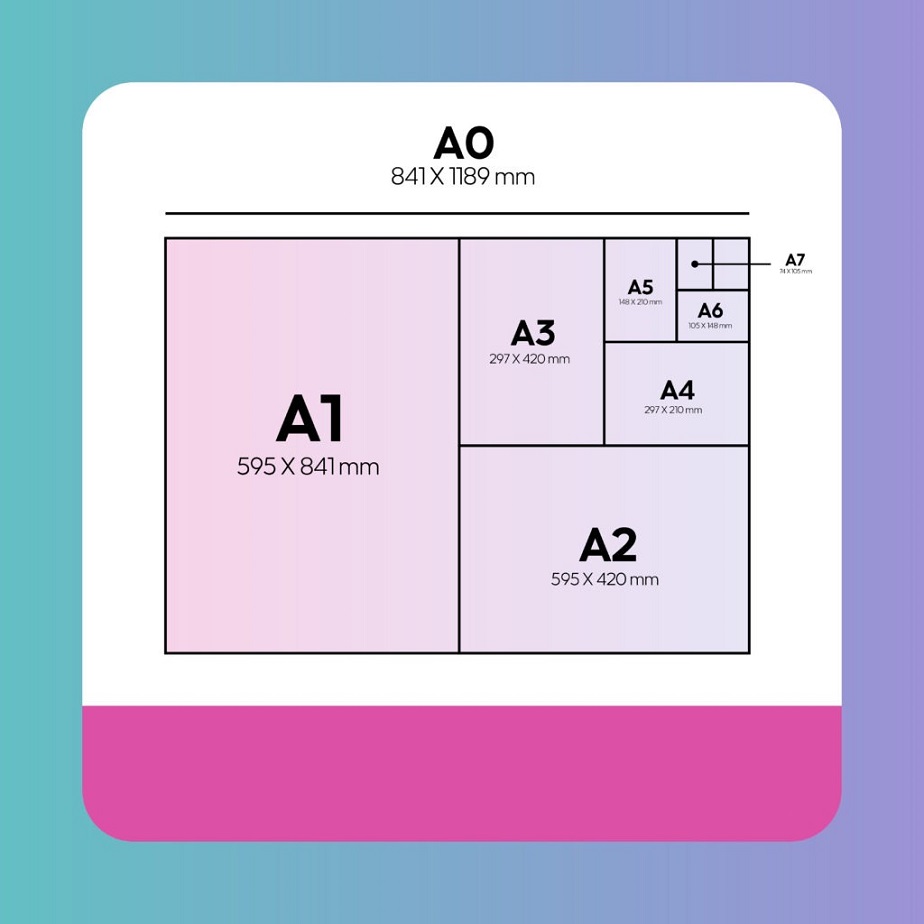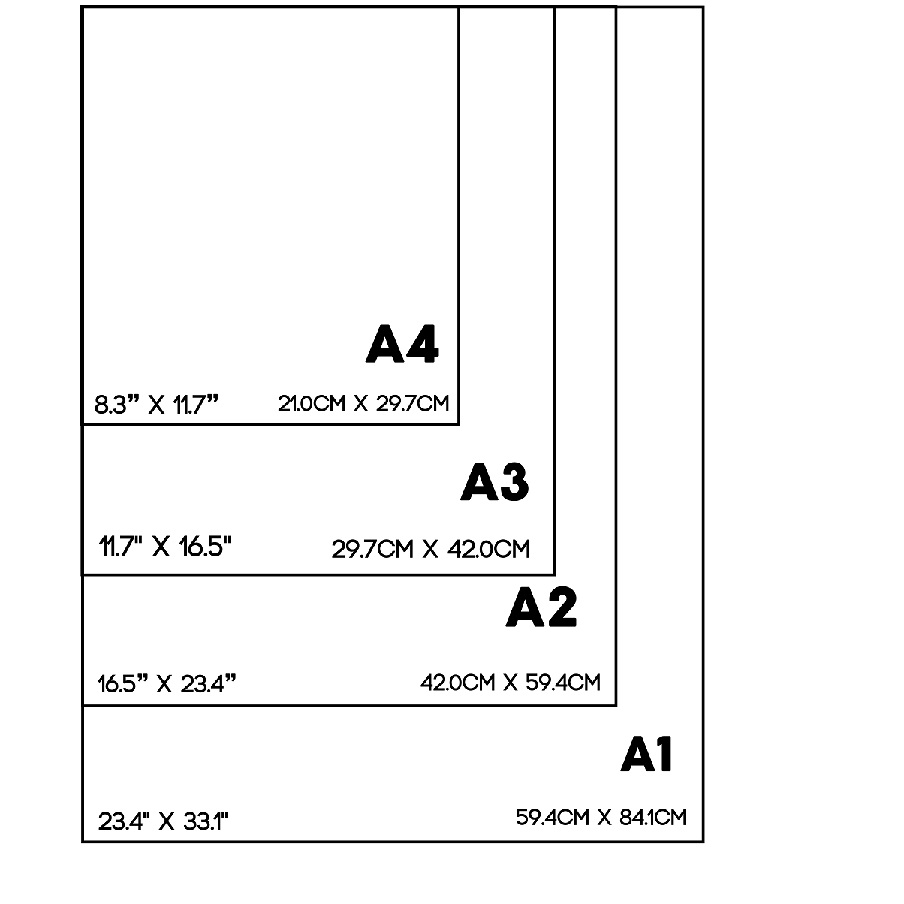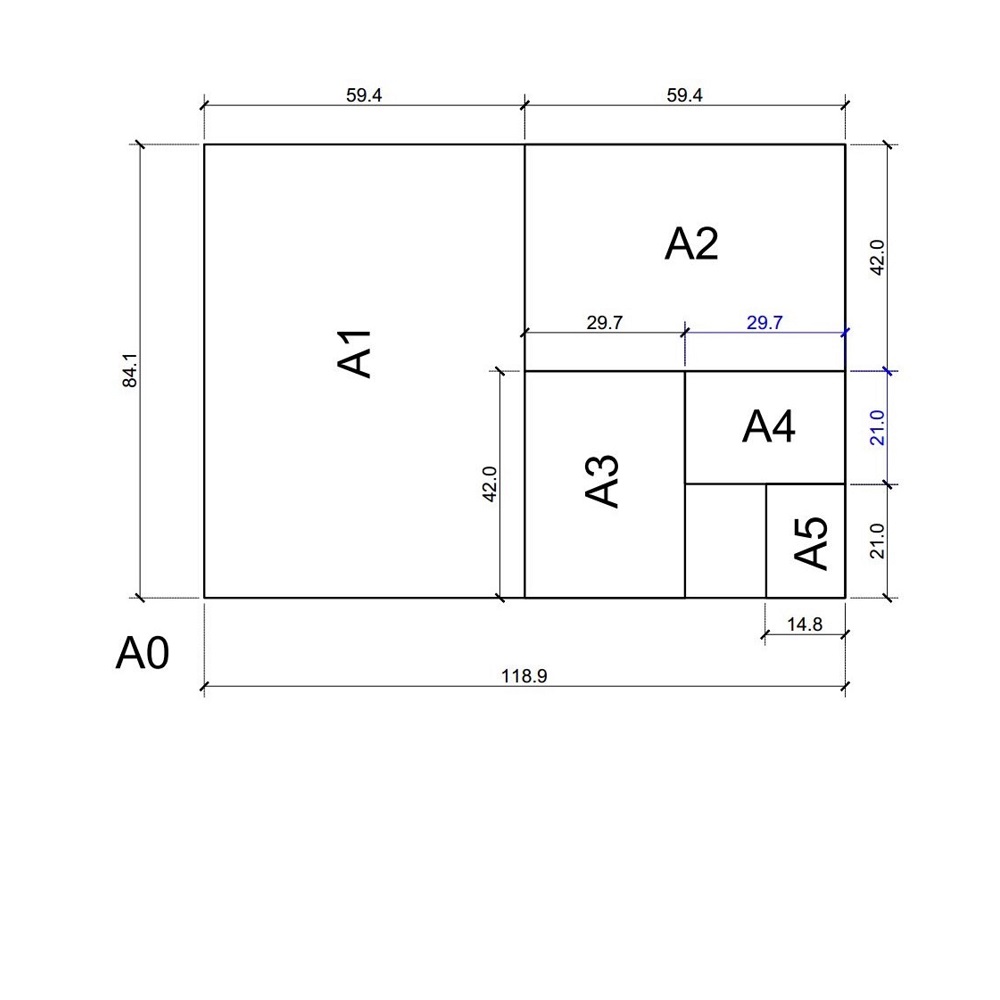Introduction to Printer Paper Size Standards
When it comes to printing, the size of the paper can be just as important as the content it holds. Two main standards dictate printer paper sizes: the North American and International ISO 216 systems. Understanding these standards is crucial for precision in document creation and printing.
North American Paper Size System
In North America, the common paper sizes revolve around Letter, Legal, and Tabloid. These sizes stem from historical developments and are tailored to fit the typical output needs of domestic printers and office machinery. When discussing printer paper sizes in North America, referencing these standards helps avoid any complications during printing processes.
International Paper Size System ISO 216
Globally, many countries use the International Standard, ISO 216, which is different from the North American system. The ISO 216 standard employs a systematic range of paper sizes known as the A-series, where each size has a consistent aspect ratio. This consistency simplifies scaling between sizes and ensures compatibility across different countries and printing devices. For those involved in international communication, knowing ISO 216 standards is essential for seamless document exchange.

Most Common North American Paper Sizes
Understanding the most common North American printer paper sizes is key for everyday printing needs. Here’s a quick look at the three sizes you’re most likely to encounter: Letter, Legal, and Tabloid.
Letter Size (8.5 x 11 inches)
Letter size is the standard go-to for daily print tasks. At 8.5 by 11 inches, it’s ideal for memos, reports, and emails. This size is pre-set on most U.S. printers and is ready for your use. Suits best for personal and professional documents alike.
Legal Size (8.5 x 14 inches)
Legal size paper measures 8.5 by 14 inches and is a bit longer. It’s used when you need more room for legal documents or contracts. Remember to adjust your printer tray when switching to this size. It allows for more text on a single page which can be crucial for detailed documents.
Tabloid Size (11 x 17 inches)
Tabloid, also known as Ledger, is larger at 11 by 17 inches. This size is excellent for big images or layouts for print media. Think brochures, posters, or newspaper sections. If you’re creating materials for visual impact, Tabloid is your size. Check if your printer can handle this size before printing.
For each of these sizes, make sure your printer settings match the paper size to avoid errors or cropping. With these North American paper sizes, you’ll be ready for various printing needs, from quick office documents to elaborate presentations.
The History Behind Paper Size Standards
The understanding of paper sizes did not just appear out of thin air. They have a rich history, driven by the need for uniformity in printing and documentation.
Development of Paper Size Standards in the U.S.
In the early 20th century, paper sizes in the United States became standardized. The reason was practicality for common use in offices and for mail service. The Letter size, at 8.5 by 11 inches, became the standard for daily tasks. It fits well into envelopes and filing systems. The Legal size followed, with its extra length for more text, while Tabloid was for large-scale graphics.
Paper size norms changed with technology and policy. For instance, President Hoover wanted government papers at 8 by 10.5 inches. It was not until the 1980s that President Reagan set 8.5 by 11 inches for government use. In 1995, the ANSI/ASME Y14.1 made these standards official, setting sizes for engineering drawings too.

The International Acceptance of ISO 216 Standard
The ISO 216 standard came about in 1975, becoming a global guide for paper sizes. The A-series, including the famous A4 size, is based on a simple geometric rule. Each size is half of the size above it. This system is in metric units, which differs from the U.S. standard.
This standard simplified international trade and communication. With the same paper size, businesses worldwide could share documents without trouble. The A4 size, measuring 210 by 297 mm, is the close equivalent to U.S. Letter size. But, it is not the same and this can lead to printing issues.
Both the U.S. and international standards for printer paper sizes have histories rooted in convenience and functionality. While different, understanding both is key to global business success and straightforward document exchange.
How to Print Documents of Varying Paper Sizes
Working with different printer paper sizes can be tricky.
Adjusting Printer Settings for A4 Documents
When printing A4 documents, a common issue arises. Your printer might cut off the top and bottom. To avoid this, adjust your printer settings. Set magnification to 94% for complete printing. If someone else prints your Letter document, tell them to use 97% magnification. This helps fit the print on A4-sized paper.
Ensuring Compatibility and Avoiding Print Issues
To ensure compatibility, always check document and printer paper size settings. Use the correct size to prevent formatting problems. This keeps your text and images aligned properly. Always confirm paper size within printer settings before printing. This avoids print issues like paper jams. Using the right size also saves paper and ink. It ensures prints look sharp and professional. For a smooth printing process, matching the document size to the correct paper size is key.
Paper Size Use Cases and Applications
The right paper size matters for different print jobs. Let’s look at some common uses.
Everyday Printing and Office Documentation
Letter size (8.5 x 11 inches) is the go-to for daily office print needs. Reports, emails, and memos fit well on this size. It’s preset on US printers for ease of use. Always pick letter size for quick, everyday jobs.
Legal Documents and Contracts
Legal size paper (8.5 x 14 inches) has extra room for more text. It’s ideal for contracts that need more space. Switch your printer to this size when printing longer documents. It’s the standard choice for many in law offices.

Marketing Materials and Presentation Graphics
Tabloid size (11 x 17 inches) is great for visual impact. Use it for large images and marketing designs. It’s also perfect for printing folded brochures or small newspapers. Be sure your printer can handle tabloid before starting your job.
Choosing the right paper size helps your documents to look their best. It ensures a professional look and fits with the print job’s purpose. Remember to check your printer for paper size settings to avoid mistakes.
Choosing the Right Paper Size for Your Needs
Selecting the right paper size is essential for creating high-quality prints that meet your specific requirements. Whether it’s for personal use or professional documents, the choice of paper size can have a significant impact on the final output. Here are the key factors to consider when determining the best paper size for your printing needs.
Factors Influencing Paper Size Selection
- Document Purpose: Identify the goal of your document. Is it a legal contract, a daily office report, or marketing material? Each purpose has a standard size.
- Audience Location: Consider the location of your recipients. Use the ISO 216 system for international contacts and North American sizes for local ones.
- Printer Settings: Check your printer’s capability. Some printers may not support all sizes, particularly larger formats like tabloid size.
- Visual Appeal: For items that include graphics, a larger paper size can enhance visibility and impact.
The rate of paper size selection often depends on these factors. Making the right choice can help you avoid unnecessary print issues.
Ensuring Compatibility with Printer Capabilities
When choosing a paper size, it’s crucial to make sure that your printer can handle it. Follow these simple steps:
- Consult the Printer Manual: Learn which sizes are compatible with your printer.
- Check the Paper Tray: Your printer may need a specific tray for non-standard sizes.
- Print Settings Adjustment: Align document and printer settings to prevent errors and paper waste.
Ensuring compatibility keeps your printer running smoothly and extends its life. Always match document sizes with your printer’s capabilities for best results.
Maximizing Your Print Environment
Efficient use of printer paper sizes is one part of a comprehensive print strategy. Maximizing your printing environment also involves considering paper quality and understanding how it affects your documents.
Understanding Paper Quality
The quality of paper plays a critical role in the outcome of your prints. High-quality paper can enhance the appearance and feel of your documents. It can also reduce printer wear and tear. Here are some key points to remember when selecting paper:
- Weight and Thickness: Heavier, thicker papers feel more substantial and are less transparent.
- Brightness: Brighter paper provides a vivid base for ink or toner, making colors pop.
- Texture: Smooth paper yields sharp, high-quality prints, while textured paper adds a tactile dimension.
- Finish: Matte or glossy? Matte is best for readability, while glossy makes images shine.
Investing in decent paper can prevent jams and ensure crisp, professional-looking documents. Aim to use the best paper your budget allows.
The Implications of Paper Size in Print Management
Paper size not only affects how content is displayed but also impacts your print management. Here are some ways in which paper size matters:
- Standardization: Using standard sizes like Letter or A4 can streamline processes and reduce waste.
- Cost-efficiency: Correct sizes mean less trimming and fewer unused paper scraps.
- Professionalism: Properly sized documents convey a professional image to clients.
- Printers’ Capacity: Make sure your printer can handle different sizes to avoid jams and damage.
To manage prints well, match paper sizes to your documents’ intended use and the recipients’ expectations. Know your printer’s capabilities, and prepare for size adjustments for international documents. Understanding these elements helps reduce costs and maintain printer health.