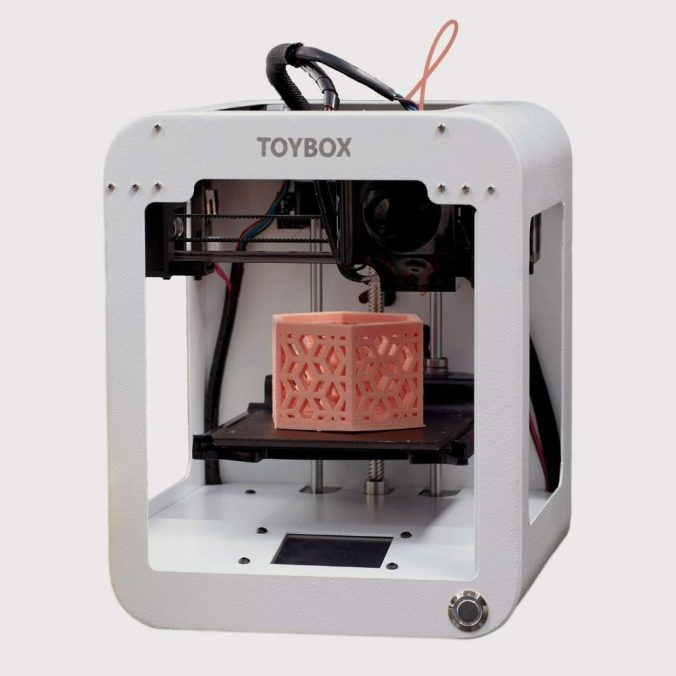Introduction to Toybox 3D Printer
The Toybox 3D Printer offers a unique entry into the world of 3D printing. Designed with simplicity in mind, it caters specifically to young users and beginners. It stands out for its user-friendly design and pre-loaded models that make 3D printing straightforward and fun. This printer not only encourages creativity among its users but also serves as an educational tool. Parents can feel safe with its child-friendly features, making it ideal for introducing the concept of 3D printing to youngsters. Its compact size and one-button functionality simplify the printing process, ensuring a positive experience from the start.

Key Features and Specifications
In this section, we’ll dive into the key features and specifications that make the Toybox 3D Printer a standout choice for families and beginners in the world of 3D printing. This printer’s attributes cater particularly to the needs of young users and infuse learning with fun.
Design and Build Quality
The Toybox 3D Printer boasts a compact and robust design, ideal for fitting into small spaces such as a child’s room. With safety in mind, the design includes rounded edges and an enclosed printing area. This reduces the risk of accidental injuries, a common concern for parents. Its simplicity is evident in its minimalistic one-button operation, making it accessible even to children.
Printing Technology and Materials
This printer uses fused deposition modeling (FDM) technology, popular in 3D printing, to create objects layer by layer from PLA material. PLA is a biodegradable thermoplastic, derived from renewable resources like cornstarch, making it a safer choice for kids and the environment. The Toybox is restricted to using this type of filament, ensuring that the printed toys are non-toxic and safe to handle.
User Interface and Control
User interface is where the Toybox truly shines. It features a LED touch screen that simplifies navigation and provides an intuitive experience. The printer can be controlled through a web app or a smartphone, offering a convenient way to select and print a variety of pre-loaded designs. The platform’s refreshingly straightforward user interface permits a hassle-free printing experience for all age groups.
Setting Up the Toybox 3D Printer
The Toybox 3D Printer is designed for straightforward setup, even for those new to 3D printing. This section will guide you through the unboxing and initial setup, as well as the connectivity and software installation, ensuring you’re ready to start printing in no time.
Unboxing and Initial Setup
Upon receiving your Toybox 3D Printer, you’ll find that it comes almost fully assembled. The box includes the printer itself, one spool of ‘printer food’ or PLA filament, and a power cord. Once you’ve carefully removed these components and placed the printer on a stable surface, you can insert the filament into the feeder. This setup process can be completed within minutes, making it hassle-free and ideal for kids and beginners.
Connectivity and Software Installation
To begin printing, connect the Toybox to your home WiFi network. Then, download the companion app on a smartphone or access the web portal on a computer. Both platforms offer a user-friendly interface that guides you through the initial calibration process and helps manage your print jobs. Thanks to its smart design, you won’t need to fiddle with complicated settings or software installations. Just ensure that the printer is correctly connected to the internet, and you can start exploring various pre-loaded designs and projects right away.
With these steps, your Toybox 3D Printer is set up and ready to inspire creativity with its ease of use and safe, straightforward functionality.

Printing Performance
The Toybox 3D Printer impresses with its printing performance, catering especially to beginners and young users.
Print Quality and Resolution
High-quality prints emerge from the Toybox 3D Printer, with details precise enough to delight its primary young audience. Although it doesn’t compete with high-end models, the resolution is more than sufficient for educational and entertainment purposes. It consistently delivers on its promises, making it a reliable tool for children’s projects.
Speed and Efficiency
The printer works efficiently, completing prints in a reasonable time frame considering its user demographic. It’s worth noting that complex objects may take longer to print, but the machine generally maintains a good speed without sacrificing the quality of toys and small objects that the Toybox is designed to produce.
Expected Lifespan of Printer and Components
Durability is key in a printer designed for children, and the Toybox 3D Printer does not disappoint. Its sturdy build suggests a long lifespan for the printer when used as directed. With proper maintenance and care, users can expect both the printer and components to last through many creative projects and learning experiences.
Ease of Use
The Toybox 3D Printer excels in ease of use, offering a seamless experience from setup to print. Its design eliminates the complexities often associated with 3D printing, inviting users of all ages to engage in the creative process with confidence and curiosity.
User-Friendly Features
- One-Button Operation: The simplicity of the Toybox is highlighted by its one-button start feature, which allows even the youngest users to begin printing with minimal assistance.
- Intuitive App and Web Interface: With the accompanying app and web platform, selecting and printing models is straightforward, bypassing the need for intricate technical knowledge.
- Pre-Loaded Designs: A library of ready-to-print designs is available at the touch of a button, making 3D printing as simple as choosing a toy from a catalog.
These features contribute significantly to the user-friendly nature of the Toybox, making it a solid choice for beginners and children.
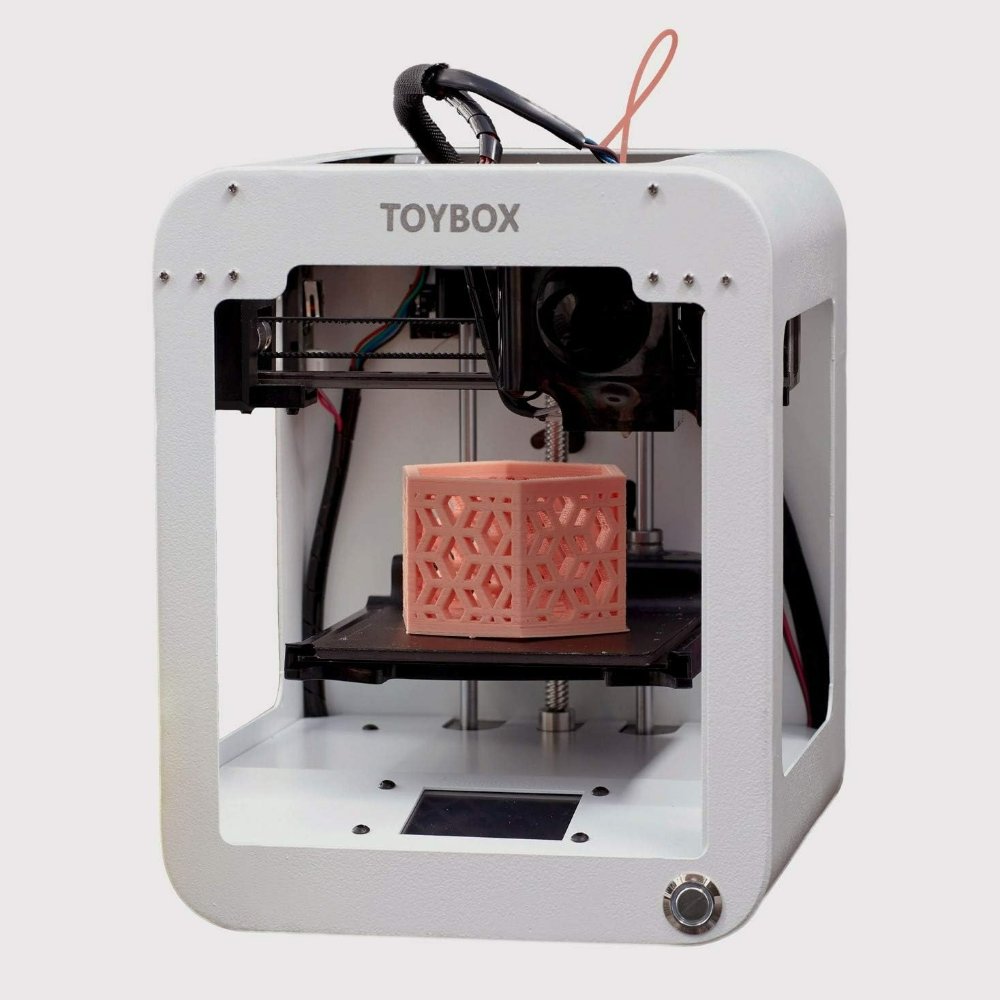
Safety Measures and Considerations
- Enclosed Printing Area: To protect little fingers, the printing area is thoughtfully enclosed, minimizing the risk of accidental contact with hot surfaces.
- Rounded Edges: The printer’s design includes rounded corners to prevent scrapes or cuts, ensuring a safer environment for children.
- Non-Toxic PLA Filament: Only PLA filament is used, which is derived from renewable sources and is safe for kids and the environment.
Safety is a paramount concern when it comes to tools designed for children, and the Toybox 3D Printer has addressed this with several thoughtful measures that put parents’ minds at ease.
Comparison with Other 3D Printers
When looking at 3D printers, it’s important to consider how they stack up against one another. The Toybox 3D Printer is designed for a specific audience, with features that distinguish it from other models on the market.
Printing Capabilities
The Toybox 3D Printer offers a user-friendly experience targeted at children and beginners. Unlike more advanced models designed for hobbyists or professionals, Toybox prioritizes simplicity and ease of use over high-end features. It supports only PLA filament, known for its safety and biodegradability, which is a significant factor for its intended young audience. With its limited build volume and layer resolution, it’s ideal for small, simple projects rather than intricate or large-scale creations.
Price Point
In terms of affordability, the Toybox is competitively priced, particularly when considering its niche as a child-friendly printer. While other 3D printers may offer larger build volumes, higher resolution, or the ability to print with various materials, they often come with a steeper price tag and a more complex setup. The Toybox, on the other hand, provides an attractive price point for families or schools looking to introduce 3D printing in a safe, controlled manner.
Target Audience and Use Cases
The Toybox 3D Printer is crafted with a clear vision, focusing on two main arenas: educational settings and home entertainment. Let’s break down its utility in each scenario.
Educational Purposes
In the classroom, the Toybox 3D Printer becomes a hands-on learning tool. It helps students understand the basics of 3D printing and design by bringing their ideas to life. Schools embrace it for its safety features and the use of non-toxic PLA. It supports lesson plans in technology, engineering, art, and mathematics, reinforcing problem-solving and critical thinking skills. With a library full of models, it’s an instant gateway to practical learning experiences.
Home Use and Entertainment
At home, this printer is a source of endless fun. Families find it perfect for crafting toys, games, and decorations together. Kids can easily operate it, thanks to its one-button functionality and pre-loaded designs. Parents appreciate the safe, enclosed design that keeps curious little hands away from hot parts. It’s a fantastic way to spark creativity in children and also serve as a bonding activity for the whole family.
Conclusion and Final Recommendations
After reading the Toybox 3D Printer review, it’s clear that it offers a unique blend of simplicity, safety, and educationally oriented features. It’s not just a printer; it’s a springboard for creativity and learning, especially for children who are its primary audience. While it doesn’t boast the advanced capabilities of more professional 3D printers, it hits the mark for its intended use cases. The straightforward design, ease of use, and pre-loaded models make it highly accessible for youngsters and beginners. Its focus on PLA material underscores its commitment to safety and environmental consciousness.
For families looking to introduce their kids to 3D printing, the Toybox is an excellent investment. Not only does it provide educational value, but it also offers hours of creative entertainment at home. Schools and other educational institutions will find it a valuable tool for making technology more approachable for students.