 Introduction
Introduction
What is more accurate mirror or camera
Mirrors and cameras are both common tools used to capture reflections, but have you ever wondered which one is more accurate? In this article, we will explore the differences between mirrors and cameras and discuss their respective accuracy in reflecting reality. By examining the science behind these tools and considering their limitations, we can gain a better understanding of their accuracy.
Several types of cameras
There are several types of cameras available, each catering to different needs and purposes. Here are some common types of cameras:
Digital Cameras:
These cameras capture and store images in digital format. They are versatile, with options ranging from compact point-and-shoot cameras to advanced DSLRs.
DSLR (Digital Single-Lens Reflex) Cameras:
DSLR cameras offer interchangeable lenses and high-quality image sensors. They provide advanced manual controls and are favored by professional photographers and enthusiasts.
Mirrorless Cameras:
These cameras operate without a mirror reflex system, allowing for more compact and lightweight designs. They offer interchangeable lenses and advanced features, combining the advantages of DSLRs and compact cameras.
Point-and-Shoot Cameras:
Also known as compact cameras, these are small, light, and user-friendly cameras with built-in lenses. They are convenient for casual photography and come with automatic settings.
Action Cameras:
These rugged and compact cameras are designed for capturing activities and adventures. They are often mountable, waterproof, and shockproof, making them ideal for capturing hands-free action shots.
Film Cameras:
Though less common today, film cameras use photographic film to capture images. They offer a unique and nostalgic experience for photography enthusiasts who enjoy the process and tactile nature of film.
Instant Cameras:
Instant cameras, also known as polaroid cameras, produce physical prints shortly after capturing an image. They combine the convenience of digital photography with the nostalgia of instant film.
Medium and Large Format Cameras:
These cameras use larger film or sensors, providing higher image quality, increased detail, and greater dynamic range. They are often favored by professional photographers for studio work or landscape photography.
Smartphone Cameras:
With advancements in technology, smartphones now boast powerful cameras capable of capturing high-quality images. They are convenient and easily accessible for everyday photography.
Each type of camera offers unique features and capabilities, catering to different photography needs and preferences. The choice of camera depends on individual requirements, such as image quality, portability, manual controls, and budget considerations.
 The Science of Mirrors
The Science of Mirrors
what is more accurate mirror or camera
Reflective Properties: Mirrors work by reflecting light, allowing us to see our image by bouncing light waves off a reflective surface.
Mirror Quality: The accuracy of a mirror’s reflection depends on its quality, smoothness, and coatings applied to maximize reflection.
The Science of Cameras
Optical Technology: Cameras capture images using lenses and sensors, which record the light bouncing off objects and translate them into digital or photographic representations.
Sensor Quality: The accuracy of a camera’s capture depends on the quality, resolution, and sensitivity of its sensor.
Differences in Reflection Accuracy
Real-Time Reflection: Mirrors provide real-time reflections, allowing us to see ourselves as we are at that moment.
Freeze Frame: Cameras capture a freeze frame of a moment, but they can introduce variations due to factors such as shutter speed, exposure, and post-processing adjustments.
Limitations of Mirrors and Cameras
Distortions: Mirrors can create distortions, particularly in concave or funhouse mirrors, which can alter the accuracy of the reflected image.
Perspective and Depth: Cameras can struggle to accurately capture perspective, depth, and three-dimensional qualities of objects.
Lighting Conditions: Both mirrors and cameras are affected by lighting conditions, which can impact the accuracy of the reflection or image.
Human Perception and Subjectivity
Interpretation: Our perception of accuracy can be subjective, as we interpret the reflection or image based on our own expectations and biases.
Psychological Factors: Our self-perception and confidence can also influence our judgment of accuracy when viewing reflections.
 Some of the popular trends in cameras:
Some of the popular trends in cameras:
what is more accurate mirror or camera
The camera industry is constantly evolving, and several trends are shaping its direction. Here are some of the popular trends in cameras:
Mirrorless Cameras:
Mirrorless cameras have gained significant popularity in recent years. They offer compact sizes, lightweight designs, and high-quality image sensors. Mirrorless cameras provide advanced features typically found in DSLRs, such as interchangeable lenses and manual controls, making them attractive to both professionals and enthusiasts.
Smartphone Integration:
Many camera manufacturers are incorporating smartphone integration into their cameras. This allows users to connect their cameras wirelessly to their smartphones or tablets, enabling easy image transfer, remote control functionalities, and social media sharing.
Video Capabilities:
With the rise of vlogging, online content creation, and social media, cameras with high-quality video capabilities are in demand. Cameras are now offering features such as 4K video recording, advanced autofocus systems for smooth tracking, and adjustable frame rates to cater to various recording needs.
AI and Advanced Autofocus Systems:
Cameras are leveraging artificial intelligence (AI) to enhance autofocus performance. Advanced autofocus systems use machine learning algorithms to track subjects accurately and quickly, even in challenging conditions or fast-paced action scenes.
Compact and Travel-Friendly Cameras:
There is a growing trend towards compact and travel-friendly cameras. Many manufacturers are producing lightweight, portable cameras with versatile features to appeal to travelers, hobbyists, and adventure enthusiasts who value convenience without compromising image quality.
Full-Frame Sensors:
Full-frame sensors have gained popularity due to their ability to capture more light and provide better low-light performance, dynamic range, and shallow depth-of-field. The availability of more affordable full-frame cameras has made this feature accessible to a wider range of photographers.
Environmental and Sustainable Considerations:
Increasingly, there is a focus on environmentally friendly and sustainable camera manufacturing. This includes the use of recycled materials, reduced energy consumption, and cleaner production processes. Customers are becoming more conscious of these factors when choosing their cameras.
These trends reflect the changing needs and preferences of photographers and videographers. Camera manufacturers are continually innovating to meet these demands and provide users with the latest technology advancements, convenience, and performance.
Some advantages of cameras:
what is more accurate mirror or camera
Cameras offer several advantages that make them essential tools for photography and capturing moments. Here are some advantages of cameras:
Image Quality:
Cameras, especially advanced DSLRs and mirrorless cameras, produce high-quality images with excellent clarity, detail, and color reproduction. They have larger sensors and the ability to use higher-quality lenses, resulting in superior image quality.
Manual Controls:
Cameras provide manual control over various settings such as aperture, shutter speed, ISO, and focus, allowing photographers to have full creative control and achieve the desired effect in their photos.
Interchangeable Lenses:
Cameras with interchangeable lenses offer versatility as different lenses can be used for different types of photography, such as wide-angle, telephoto, or macro photography. This gives photographers the flexibility to adapt to various shooting scenarios.
Advanced Features:
Many cameras come equipped with advanced features such as image stabilization, burst mode, autofocus systems, and advanced metering modes. These features help photographers capture sharp and well-exposed images even in challenging situations.
Creative Options:
Cameras offer a wide range of creative options, such as shooting in RAW format for more extensive post-processing capabilities, applying various shooting modes like long exposure or panoramas, and utilizing special filters or effects for artistic expression.
Optics and Zoom:
Cameras with optical zoom allow photographers to get closer to the subject without sacrificing image quality. They offer better zoom capabilities compared to digital zoom found in smartphone cameras.
Accessory Support:
Cameras have a wide range of compatible accessories available, including external flash units, filters, remote triggers, tripods, and more. These accessories enhance versatility and allow photographers to expand their capabilities.
Specialized Functionality:
Certain cameras are designed for specific purposes, such as action cameras for capturing adventure activities, low-light cameras for night photography, or professional-grade cameras for specialized genres like wildlife or sports photography.
Image Preservation:
Cameras allow for the capture and preservation of important moments and memories, enabling us to revisit and share them for years to come.
Cameras provide a dedicated and optimized tool for capturing images and offer a higher level of control and quality compared to other devices like smartphones. While smartphone cameras have improved significantly in recent years, dedicated cameras still have the advantage when it comes to image quality and versatility.
 Conclusion
Conclusion
What is more accurate mirror or camera
When it comes to accuracy in reflecting reality, mirrors hold an advantage due to their real-time nature. However, cameras excel in capturing precise details and freezing a moment in time. Both mirrors and cameras have limitations, including distortion, perspective, lighting, and psychological factors that can impact accuracy. Ultimately, our perception of accuracy is subjective and influenced by various factors. Understanding these differences and limitations allows us to appreciate each tool and use them accordingly. Whether it is admiring ourselves in a mirror or capturing memories with a camera, both methods provide unique perspectives on the world around us.


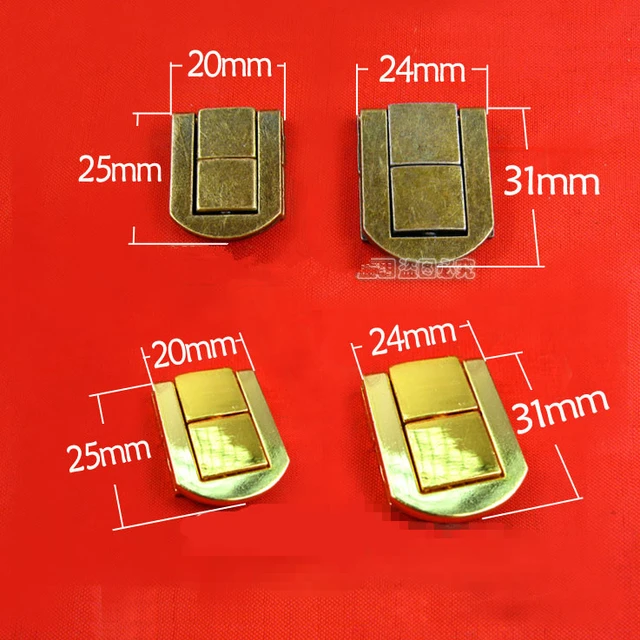 Introduction:
Introduction: Introduction to the Camera Obscura
Introduction to the Camera Obscura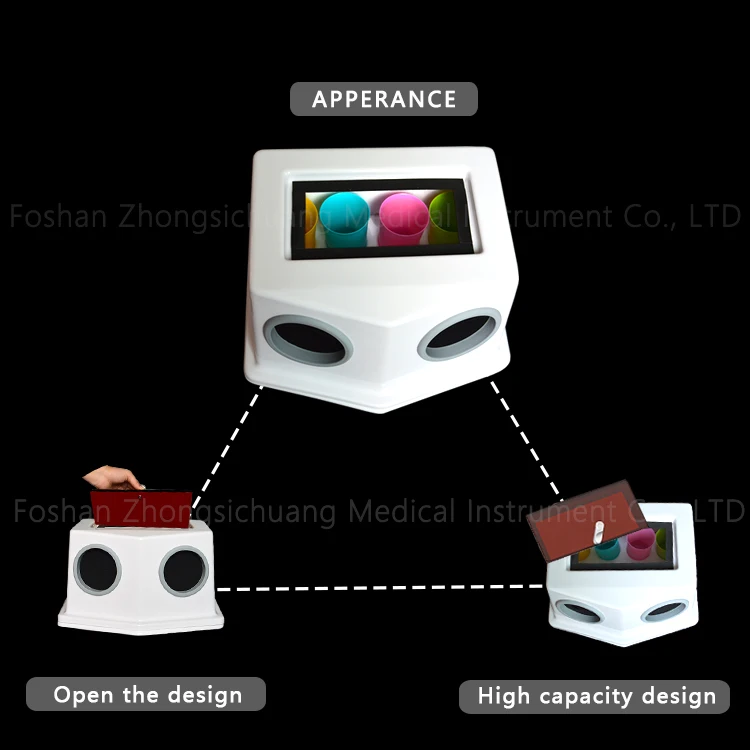 Creating the Pinhole or Using a Lens
Creating the Pinhole or Using a Lens Some key points highlighting its importance:
Some key points highlighting its importance:

 Introduction:
Introduction: Introduction to a Live Border Camera
Introduction to a Live Border Camera Preventing Illegal Immigration and Human Trafficking
Preventing Illegal Immigration and Human Trafficking Cost-Effectiveness and Scalability
Cost-Effectiveness and Scalability Conclusion
Conclusion
 Introduction:
Introduction: Introduction to Blink Cameras
Introduction to Blink Cameras Powering the Blink Camera
Powering the Blink Camera Testing the Blink Camera
Testing the Blink Camera Conclusion
Conclusion
 Introduction:
Introduction: Introduction to Crop Sensor Cameras
Introduction to Crop Sensor Cameras Applications of Crop Sensor Cameras
Applications of Crop Sensor Cameras Some benefits of using sensor cameras:
Some benefits of using sensor cameras: Conclusion
Conclusion
 Introduction:
Introduction: Introduction to Telephoto Cameras
Introduction to Telephoto Cameras Weight and Portability
Weight and Portability Choosing a Telephoto Lens
Choosing a Telephoto Lens
 Conclusion
Conclusion
 Introduction:
Introduction: Setting Up Your Blink Camera
Setting Up Your Blink Camera Adjusting Camera Settings
Adjusting Camera Settings Troubleshooting Common Issues
Troubleshooting Common Issues Conclusion
Conclusion
 Introduction:
Introduction: Introduction to Connectors
Introduction to Connectors
 Maintenance and Care
Maintenance and Care Popularity:
Popularity: Conclusion
Conclusion
 Introduction:
Introduction: Introduction to Blink Doorbell Camera Batteries
Introduction to Blink Doorbell Camera Batteries Extending Battery Life
Extending Battery Life Blink Doorbell Camera and Ring Camera:
Blink Doorbell Camera and Ring Camera: Conclusion of blink doorbell camera batteries
Conclusion of blink doorbell camera batteries
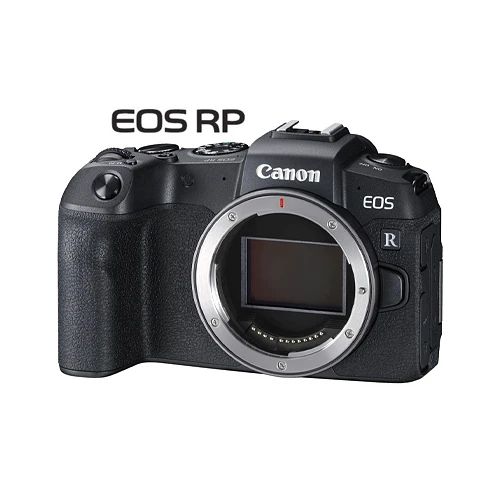 Introduction:
Introduction: Introduction to Full Frame Cameras
Introduction to Full Frame Cameras Some potential disadvantages of full-frame cameras:
Some potential disadvantages of full-frame cameras: Comparing Full Frame to Other Camera Formats
Comparing Full Frame to Other Camera Formats Conclusion
Conclusion