 Introduction:
Introduction:
Inkjet printers are a popular choice for both home and office use, providing high-quality prints and convenience. With their versatility and affordability, inkjet printers have become a staple in the world of printing. In this comprehensive guide, we will explore the key features, functions, and benefits of inkjet printers. Whether you’re in the market for a new printer or looking to understand how inkjet technology works, this guide will provide valuable insights into the world of inkjet printing.
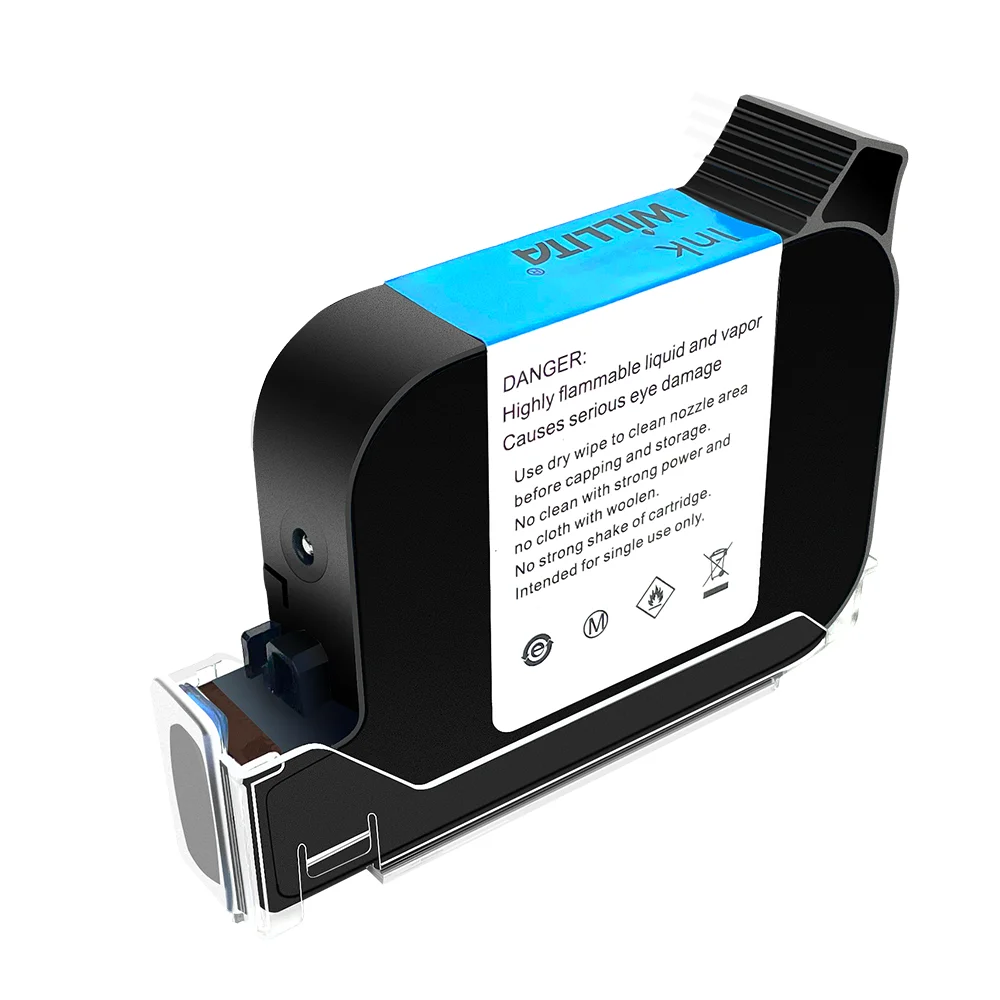 How Inkjet Printers Work
How Inkjet Printers Work
Inkjet Technology Overview:
Inkjet printers use tiny nozzles to spray droplets of ink onto paper or other printing surfaces.
The nozzles are controlled by a print head, which moves across the page to create the desired image or text.
Ink Cartridges and Consumables:
Inkjet printers use replaceable ink cartridges that contain liquid ink.
The cartridges typically come in separate color cartridges (Cyan, Magenta, Yellow) and a black cartridge.
Some printers also offer additional specialty ink cartridges for specific purposes, such as photo printing.
Print Resolution and DPI:
Inkjet printers can produce high-quality prints with various levels of resolution, commonly measured in dots per inch (DPI).
Higher DPI values result in sharper and more detailed prints.
Versatility and Applications
Text and Document Printing:
Inkjet printers are proficient in printing text and document files with crisp and legible results.
They are suitable for various document types, including letters, reports, and presentations.
Photo Printing:
Inkjet printers are well-regarded for their ability to produce high-quality photo prints.
With the right paper and ink, inkjet printers can accurately recreate vibrant colors and fine details, making them ideal for photo enthusiasts and professionals alike.
Art and Graphic Printing:
Inkjet printers are commonly used by artists and designers for printing artwork, graphics, and illustrations.
Their ability to reproduce a wide range of colors and intricate details is particularly valuable in this field.
Section 3: Factors to Consider when Choosing an Inkjet Printer
Print Speed:
Print speed refers to the number of pages a printer can output per minute.
Consider your printing needs and frequency to determine the suitable print speed for your usage.
Connectivity Options:
Inkjet printers offer various connectivity options, including USB, Wi-Fi, Ethernet, and mobile printing capabilities.
Consider the devices you’ll be printing from and the convenience of wireless connectivity options.
Paper Handling and Size Options:
Consider the range of paper sizes and types that a printer can handle.
Look for features such as automatic document feeders (ADF) and double-sided printing if your requirements involve frequent scanning or duplex printing.
 Maintenance and Cost Considerations
Maintenance and Cost Considerations
Ink Consumption and Refilling:
Inkjet printers can consume ink relatively quickly, especially when printing high-resolution photos or graphics.
Consider the cost and availability of replacement ink cartridges, as well as the option for compatible third-party ink cartridges.
Print Head Maintenance:
Print heads can occasionally become clogged with dried ink, affecting print quality.
Look for printers with self-cleaning mechanisms or easily replaceable print heads for efficient maintenance.
Total Cost of Ownership:
Consider the overall cost of owning and operating an inkjet printer.
Evaluate factors such as ink costs, paper expenses, and the printer’s energy efficiency to determine the most cost-effective option for your needs.
Applications of stylus pen on inkjet printers and cameras:
In addition, a stylus pen is primarily designed for touch screen devices, such as tablets and smartphones, to provide a more precise and accurate input compared to using fingers. However, a stylus pen can also be used in a limited capacity with inkjet printers and cameras. Here’s how it can be applied to these devices:
Inkjet Printer:
Some inkjet printers feature touch screens or touch-sensitive control panels. In this case, a stylus pen can be used to navigate through menus, select options, or enter text more accurately. It can provide a more precise input compared to using your finger, especially when dealing with smaller buttons or options on the printer’s screen.
Camera:
Stylus pens are not commonly used with cameras directly, as most cameras do not have touch screens. However, some high-end cameras, specifically models with touch screens for menu navigation or touch-to-focus capabilities, may be compatible with stylus pens. In this case, a stylus pen can be used to navigate through menus, select focus points, or make adjustments on the camera’s touch screen.
Please note that the compatibility and application of a stylus pen may vary depending on the specific printer or camera model. It’s always advisable to check the device’s user manual or consult the manufacturer’s guidelines to determine if a stylus pen can be used and how to properly utilize it with the device.
 Here are some popular trends in the inkjet printer industry:
Here are some popular trends in the inkjet printer industry:
The inkjet printer market is constantly evolving with new technologies and features. Here are some popular trends in the inkjet printer industry:
Wireless Connectivity:
Inkjet printers with built-in Wi-Fi or Bluetooth capabilities have become increasingly popular. These printers allow users to connect and print wirelessly from their smartphones, tablets, or laptops, providing convenience and flexibility.
Mobile Printing:
With the widespread use of mobile devices, inkjet printers are increasingly designed to support mobile printing. Mobile printing apps or services, such as Apple AirPrint or Google Cloud Print, allow users to print directly from their mobile devices, even when they are not connected to the same network as the printer.
Cloud Printing:
Inkjet printers are now equipped with cloud printing capabilities, enabling users to access and print documents or photos directly from their cloud storage accounts, such as Google Drive or Dropbox. This feature allows for easy and remote printing from any location.
High-Resolution Printing:
Inkjet printers are continuously improving their print resolution to deliver sharper and more detailed prints. Higher resolution allows for better photo printing, text clarity, and fine details in graphics and illustrations.
Eco-Friendly Features:
Inkjet printers are becoming more environmentally conscious. Manufacturers are incorporating features such as duplex (double-sided) printing to save paper, energy-saving modes, and the use of eco-friendly inks and materials.
All-in-One Functionality:
All-in-one inkjet printers, which combine printing, scanning, and copying functions in a single device, are gaining popularity. These versatile printers save space and provide a cost-effective solution for home or small office users.
Print Speed and Productivity:
Manufacturers are constantly improving the print speeds of inkjet printers to cater to the needs of busy individuals and workplaces. Faster printing helps increase productivity and efficiency, especially in high-volume print environments.
These trends reflect the evolving needs and preferences of consumers, as inkjet printers continue to innovate and offer more convenient, versatile, and high-quality printing solutions.
 Conclusion:
Conclusion:
Inkjet printers offer versatility, high-quality print outputs, and affordability, making them a popular choice for various printing needs. From text documents to vibrant photos and art prints, inkjet technology delivers impressive results. By understanding how inkjet printers work and considering factors such as print speed, connectivity options, maintenance, and cost, you can select the perfect inkjet printer for your specific requirements. With the comprehensive insights provided in this guide, you can confidently navigate the world of inkjet printing and make an informed decision when purchasing your next printer.

Leave a Reply