How does a pinhole camera work
A pinhole camera is a simple and fascinating device. It uses basic principles of optics to create images. Unlike modern cameras with complex lenses, a pinhole camera relies on a tiny hole. This hole focuses light directly onto a surface to form an image. In this article, we will explore how a pinhole camera works. We will discuss the science behind it, its construction, and its creative uses.
 The Science Behind Pinhole Cameras
The Science Behind Pinhole Cameras
Basic Principles of Optics
Understanding a pinhole camera requires some knowledge of optics. Optics is the branch of physics that deals with light. When light passes through a small hole, it travels in a straight line. This principle is known as rectilinear propagation. Because light travels in straight lines, it can form images when focused through a small aperture.
Image Formation
The tiny hole in a pinhole camera acts as an aperture. It allows only a small amount of light to enter. This light then projects onto a surface inside the camera. Since light travels in straight lines, the image formed is inverted. An image appears upside down but retains the same proportions as the original scene.
Pinhole Size and Image Sharpness
The size of the pinhole affects image sharpness and exposure. A smaller pinhole results in a sharper image due to less light dispersion. However, small pinholes also reduce the amount of light, making the image dimmer. A larger pinhole allows more light but creates a blurrier image. Achieving the right balance is crucial for the best image quality.
 Construction of a Pinhole Camera
Construction of a Pinhole Camera
Materials Needed
Building a pinhole camera is an easy and rewarding project. The materials you need include:
- A tight, lightproof box or container
- Black paint or tape to prevent light leakage
- Thin, aluminum foil or a soft metal sheet
- A pin or a small needle
- Photographic paper or a digital sensor
- Tape to secure the materials
Step-by-Step Guide
How does a pinhole camera work
Step 1: Prepare the Container
First, choose a container that is lightproof. It could be a small box or even a can. Paint the inside black to prevent light reflections. Ensure there are no light leaks.
Step 2: Create the Pinhole
Cut a small piece of aluminum foil or a soft metal sheet. Use a pin or a needle to make a tiny hole in the center. This hole will act as the camera’s aperture. Use sandpaper to smooth out the edges around the hole for a cleaner image.
Step 3: Attach the Pinhole
Secure the foil with the tiny hole over a large opening cut into one side of the container. Tape it securely, ensuring no other light can enter around the edges.
Step 4: Install the Photographic Medium
Inside the box, opposite the pinhole, place your photographic paper or a digital sensor. Secure it with tape to ensure stability.
Step 5: Seal and Test
Seal the box completely to prevent any light from leaking in. Point your camera at a bright object and allow it to absorb light. For a test exposure, leave it pointed for a few minutes, depending on light conditions.
Uses and Applications
Artistic Photography
The pinhole camera is popular in artistic photography. Artists appreciate its unique image quality and creative potential. The long exposure times can create surreal and dream-like images. It allows for experimentation with light and shadow.
Educational Purposes
Pinhole cameras are also valuable educational tools. They teach basic principles of photography and optics. Schools and science programs use them to demonstrate how light behaves. Building and using a pinhole camera provides hands-on learning experiences.
Scientific Applications
In some scientific applications, pinhole cameras are used for specific tasks. They can capture images in environments where conventional lenses fail. Their simplicity makes them beneficial in extreme conditions, like in radiation experiments.
 Advantages and Disadvantages
Advantages and Disadvantages
Advantages
- Simplicity: Pinhole cameras are easy to build and use.
- Inexpensive: They require minimal materials and no expensive lenses.
- Unique Images: They produce distinct and creative images with infinite depth of field.
- Educational Value: They effectively demonstrate optical principles.
Disadvantages
- Image Quality: The images are generally less sharp than those taken with lens cameras.
- Exposure Time: Long exposure times are required, making them impractical for quick photography.
- Limited Control: Adjusting focus and exposure is not as precise as in digital or lens cameras.
- Inverted Images: The natural inversion of images can be challenging to correct.
Experimenting with Pinhole Cameras
How does a pinhole camera work
Varying Pinhole Sizes
To explore different effects, you can try varying the size of the pinhole. Smaller pinholes will give sharper images. Larger pinholes will allow more light but result in a blurrier image. Experimenting with different sizes will help you understand the balance between light and sharpness.
Different Light Conditions
Using a pinhole camera in various light conditions can produce interesting outcomes. Bright light usually requires shorter exposure times. Darker environments will need longer exposures. Testing in different conditions helps improve skills and knowledge.
Creative Compositions
Pinhole cameras inspire creativity. You can experiment with unusual compositions and angles. The camera’s unique perspective can reveal hidden details and create captivating visual stories.
Multiple Exposures
By keeping the pinhole open for different periods or using multiple exposures on the same photographic paper, you can create artistic effects. This technique adds layers to your photos, making them more dynamic and interesting.
 Key points regarding its current and evolving trends:
Key points regarding its current and evolving trends:
The pinhole camera, often considered one of the simplest forms of camera obscura, has experienced varying trends in popularity over the years. Here are a few key points regarding its current and evolving trends:
Retro and Vintage Appeal:
Pinhole cameras have gained attention due to their retro and vintage appeal. Many photography enthusiasts appreciate the analog feel and the unique, artistic results that cannot be easily replicated with digital cameras.
Educational Use:
They are widely used in educational settings to teach the basic principles of photography and optics. Pinhole cameras help students understand fundamental concepts such as aperture, focal length, and exposure.
DIY and Maker Culture:
The Do-It-Yourself (DIY) and maker culture has embraced pinhole cameras. Numerous tutorials and kits are available online, encouraging people to build their own cameras from materials like cardboard, tin cans, or 3D-printed components.
Artistic Expression:
Many artists and experimental photographers utilize pinhole cameras to explore creative techniques and perspectives. The long exposure times and unique distortion effects often lend a dreamlike quality to the images.
Digital Adaptations:
There’s a growing trend of adapting pinhole photography techniques to digital cameras. Some photographers create pinhole lenses to attach to their DSLRs or mirrorless cameras, blending old and new technologies.
Sustainability Concerns:
How does a pinhole camera work
With increasing awareness around environmental sustainability, pinhole cameras offer an eco-friendly alternative to traditional and digital photography. They require fewer resources to build and operate, making them attractive to environmentally-conscious photographers.
Nostalgia and Mindfulness:
Pinhole photography promotes a slower, more deliberate approach to taking pictures. This can be a refreshing change from the instant gratification offered by digital photography, aligning with broader trends in mindfulness and slow living.
While not as mainstream as modern digital cameras, the pinhole camera has carved out a niche among enthusiasts who value creativity, craftsmanship, and the fundamental principles of photography.
 Conclusion
Conclusion
How does a pinhole camera work
The pinhole camera is a marvel of simplicity and effectiveness. Its basic design and operation allow it to create stunning images. The science behind it is straightforward yet powerful. Building and using a pinhole camera is an enriching experience. From artistic photography to educational purposes, it has numerous applications. Despite some limitations, a pinhole camera’s unique charm is undeniable. It teaches us the fascinating principles of optics while providing endless possibilities for creativity. Whether you are a budding photographer or a science enthusiast, discovering how a pinhole camera works is a journey worth embarking on.




 Henry Fox Talbot and the Calotype
Henry Fox Talbot and the Calotype Advancements in Science and Medicine
Advancements in Science and Medicine Conclusion
Conclusion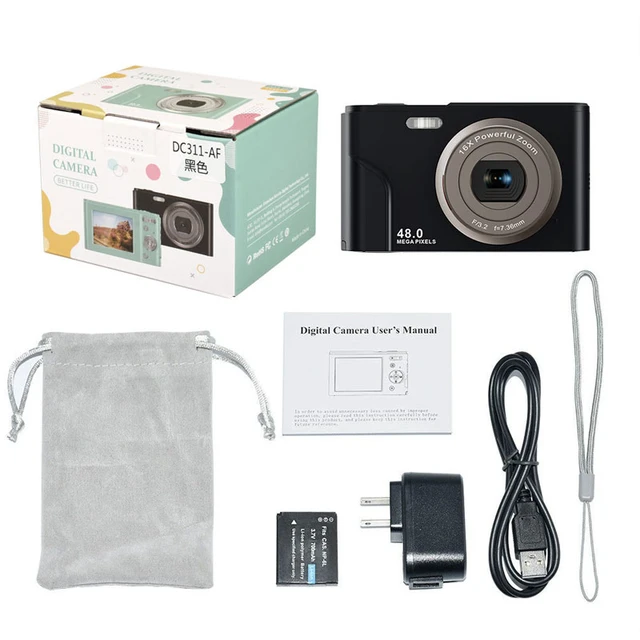
 Several types of cameras:
Several types of cameras: Understanding Digital Cameras
Understanding Digital Cameras Comparing Digital Cameras and DSLRs
Comparing Digital Cameras and DSLRs


 Several types of cameras:
Several types of cameras: The Science of Mirrors
The Science of Mirrors Unfamiliarity with Photographs
Unfamiliarity with Photographs Pros and Cons
Pros and Cons

 Advantages of the Blink Outdoor Camera
Advantages of the Blink Outdoor Camera Understanding Your Blink Outdoor Camera
Understanding Your Blink Outdoor Camera Step 5: Remove the Old Batteries
Step 5: Remove the Old Batteries Troubleshooting Common Issues
Troubleshooting Common Issues Conclusion
Conclusion
 Introduction to the Blink Outdoor Camera:
Introduction to the Blink Outdoor Camera: Reasons for Opening a Blink Outdoor Camera
Reasons for Opening a Blink Outdoor Camera Step-by-Step Guide to Opening a Blink Outdoor Camera
Step-by-Step Guide to Opening a Blink Outdoor Camera Troubleshooting Common Issues
Troubleshooting Common Issues Conclusion
Conclusion
 Introduction
Introduction Common Reasons for Offline Issues
Common Reasons for Offline Issues Wi-Fi Network Considerations
Wi-Fi Network Considerations Insufficient Power Supply
Insufficient Power Supply Conclusion
Conclusion


 Some of the popular trends in cameras:
Some of the popular trends in cameras: Conclusion
Conclusion